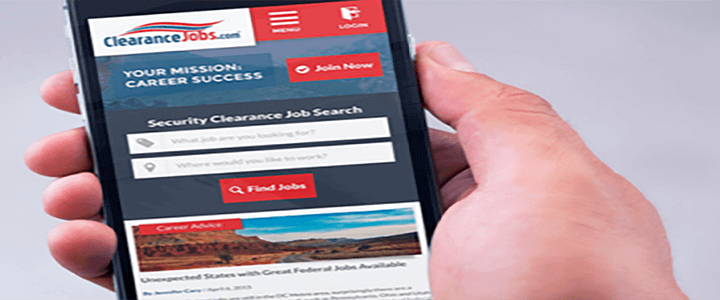Everything the experts say about how smartphones are ruining our lives is true. We tend to think our phones help us accomplish more, but sometimes, more isn’t necessarily better quality. When it comes to job searching, being accessible and responsive is important, but is it really better to do your job search on the go?
icture this scenario: you’re on your morning commute to work and a recruiter calls. You should let it go to voicemail, but it could make you feel like you missed your chance. Let’s say you pick up the phone and answer, but suddenly, you’re sitting in traffic and trying to maneuver through all the cars and you answer a question with only half your brain available. You know it wasn’t your best, but at least you answered the minute they called, and that’s most important, right? Wrong. Every interaction is a time for recruiters to judge whether or not you are the right candidate. A half-baked response could easily be a strike against you.
Here’s another scenario: You’re walking to get lunch and see a position listed. You quickly fire off your resume. However, in your haste, you didn’t tailor your resume to the position, or autocorrect made you use the wrong word in your email. In your rush to be quick, you didn’t catch it. But at least getting your resume or application submitted within hours of the original post will snag you a call, right? Wrong. Being hurried in the submission process doesn’t promote quality work, and those mistakes can easily be your downfall.
I’m not saying to skip out on using your phone in your job search. Your phone is a really important tool and can maximize the limited hours in your day – especially if you’re a passive job seeker. The idea isn’t to use your smartphone for everything – it’s to use it smartly. Here are four keys to job searching with your phone:
1. Search and save.
It’s not hard to search on your phone. But even if mobile apply is an option, it’s always wise to stick to searching and saving jobs on your phone. The ClearanceJobs site is fully responsive, so you can easily view jobs on your smartphone with the same capabilities and features you get on your desktop. Simply check the box on the top left of the job listing to save it and apply later. If you find a company you really like, you call also click to follow that company – you’ll then be able to easily keep track of all of their job listings from your career profile home. You can also email the listing to yourself and keep all emailed job listings in a special folder.
2. Schedule times to communicate with recruiters.
Not answering your phone during a mildly inconvenient time is better than answering the call and not responding well or being interrupted. Every time you communicate, you are being evaluated. It is okay to message or call back at a better time. Don’t give the recruiter only half of your attention – you are wasting their time and your time.
3. Network with your contacts.
Most of us have all of our contacts loaded into our phones – either via social media or in our contacts list. Look through your contacts and reach out to your network. Your phone can connect you to others. Simple text messages can start the conversation.
4. Get organized.
Apps aren’t necessarily the best way to apply for jobs. Your smartphone may be the key to your job search without a single career app downloaded. The best way to use your smartphone is to treat it as your 24/7 information hub. Think about the apps or websites you already use every day, and consider how you can leverage them to be more organized, more present, and more informed.
Even if you never apply for a job through your phone, it may be the key to building and connecting your network.