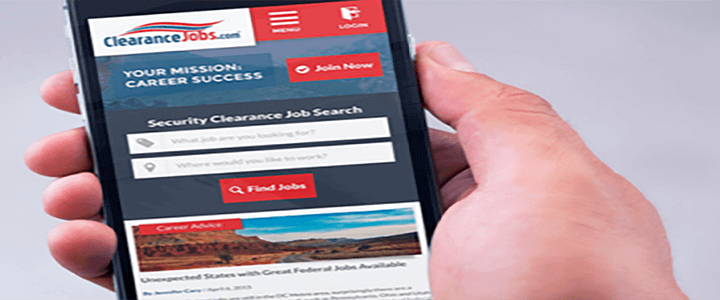When it comes to smartphones, it seems like we sometimes lose all common sense. It all happens so fast – you follow an ad off of Facebook or see a game you want to download, and you make a purchase. Everything is so convenient – all of your information is conveniently stored already! Easy peasy, right? Exactly – that is how easy it is to find your phone compromised. Whether you are downloading malware unknowingly or leaving your financial data open to hackers at a coffee shop, the opportunities for smartphones to be compromised continue to grow along with our increasing dependence on the devices.
While it may be annoying to leave your smartphone in a locker or in your car when you’re on-site in a secure building office, it is a straightforward way to protect cleared information. Other jobs allow for overlap between personal and company communications. Working with cleared data removes this benefit.
The Obama White House made headlines when the tech-savvy president was finally allowed to upgrade from a Blackberry to an iPhone. The Trump White House recently made headlines after White House officials announced their belief Chief of Staff John Kelly’s personal smartphone was compromised this summer. Whether you work in the White House or not, there are malicious actors who would love to have access to the treasure trove of data you store and search there.
According to Dusan Petricko, Digital Forensics Manager at LIFARS LLC, an international cybersecurity intelligence and digital forensics firm, “Oftentimes, we rely on technology too much. It is not the latest gadget with the latest screen and touch technology, it is the information accessibility that interests the masses. The information stored on that gadget, however, has a higher value than the hardware itself.”
For most of us, not using a smartphone is non starter, even if it is the most secure option. However, you can implement these six precautions to increase your phone’s safety.
Passcode Lock.
Yes, we’re still talking about passwords. Thankfully, some brands make this easier, with a thumbprint or facial recognition option. Whether this is an easy step or not, it is a crucial component to physically storing your information. It is not a foolproof option, but it’s one simple step.
Virtual Private Network.
If you are on a public network, your emails, documents and data are all vulnerable. VPN cannot protect you if you fall prey to a phishing attack or download malware, but it can protect you from mass data collection that is free flowing at your local coffee shop. PC Magazine provides a comparison list of the top VPN services of 2017. If you are using a personal smartphone over wi-fi, it’s a worthwhile investment.
Remote Wipe.
Be sure this feature is enabled on your phone so that if your phone is lost or stolen, you can wipe it clean remotely. If you don’t have children attempting to use your phone, setting your phone to erase after too many incorrect passwords attempts can also discourage hackers.
Be cautious or suspicious.
According to Jeff & Deadrea Clemmenson, owners of Miphone Doctor of Fresno, “Read the full detailed description of any app you download. You’ll be shocked at how many of them request access to things they don’t really need such as your camera, flashlight, speaker, contacts, and more. Find an alternative to any that are too intrusive. They might have just been a lazy developer…or they have motivations beyond selling an app in mind.”
Update your phone.
Updates come at the most inconvenient times, and sometimes I don’t know how long the update will take, so I put it off. Bad idea. Updates don’t simply provide new features. They actually make security improvements and patches. Don’t procrastinate or ignore them.
Consider a password management system.
I’m the first one to admit that I have such a time remembering all my passwords. Instead of writing them all down in one big notebook that is never physically where you need it, consider using a password management system that allows you to have a strong and different password for every single site or app, but is locked down with one password you need to track. It’s easy to get lazy with our password selections when it’s too hard to remember them all. Don’t compromise on your password strength – just get a better system.
There are many more steps you can take to secure your smartphone. Basic common sense, along with ongoing awareness and simple adjustments, can keep your data secure and your identity safe.