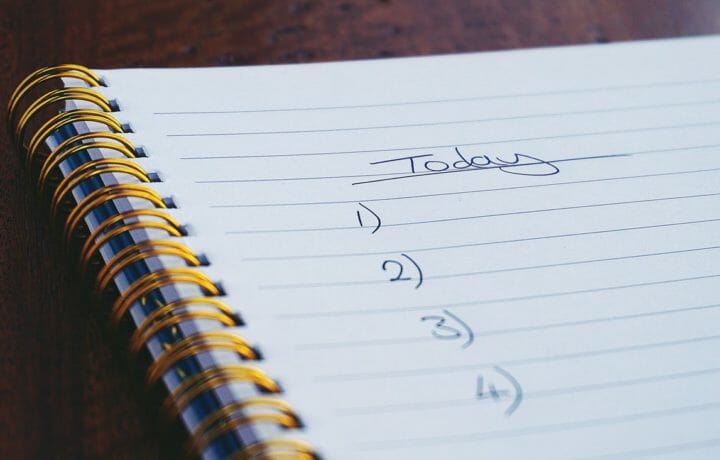A recent report by analytics firm Visier, looked at who, exactly, is participating in the “great resignation.” To my surprise, the biggest group by far seeking greener pastures is experienced professionals in the 40 to 60-year-old age bracket. One of the biggest issues is, of course, remote work. You spend 25 years in the office, and you realize just how much you’ve missed, and during the quarantine, realized how liberating it is to work at home, on the beach, or at the camp. You’ve mastered your job and are getting things done, able to turn in quality work no matter where you are.
Still, being good at the “remote” part of a job requires a skillset very different than being good at the office part. If you’re going to work at home, you are going to have to be more productive and disciplined than you were before.
I have not worked in an office for 15 years, and it took a very long time to get good at it. There are several best practices I could offer in a Productivity Makeover series of articles, but the one that has had the most dramatic effect on my life and career has been the Getting Things Done method. GTD requires no special software, no subscriptions, and no $2,000 networking conferences. You can buy the book that started it all, titled Getting Things Done, by David Allen (and I highly recommend that you do). But this article will give you all the basics you need to get started with the program.
THE MIND SWEEP FOR GETTING THINGS DONE
The purpose of Getting Things Done is to move everything you need to do out of your brain, which is terrible at remembering and prioritizing what you need to do, and onto contextual lists. The goal, as Allen writes, is “mind like water.” One reason we are always so stressed and overwhelmed is because we know we have a ton of things to do, and know it, but cannot see the forest from the trees. Moving everything from your mind to the page will allow you to see the forest, and navigate it.
Before you can make your lists, however, you must do a complete sweep of your mind. You need to get a notebook and a pencil, sit down, and over the course of several hours (or depending on your level of responsibility, several days), write a complete list of every single thing you need to do, from buy cat food, to pick a retirement home for mom, to plan the third quarter sales strategy—and treat them with equal importance. The point is a complete and total purging of every single thing you need to do from your mind. If you have existing lists of things to do, write all those items here as well.
The things you need to do aren’t only short term. What about long term things? Go to Hawaii when you retire. Get your pilot’s license. Learn how to properly order and taste wine systematically. Read War and Peace. Everything goes on this list. Mine was six pages long, to give you some idea—and I don’t run any major defense contractor divisions or crunch numbers for the intelligence community.
WHAT IS A GTD PROJECT
The next step for Getting Things Done is to go through each item you’ve written on your mind sweep list, and sort them into projects, individual tasks, things that already have a set time and place, and quick items you can do in two minutes or less.
Regarding projects: One can’t “do” a project. You can only ever do the next step in the project. If you want to paint the bedroom, the next step in the project might be to buy paint, or choose a paint color, or go to the hardware store and pick up a selection of paint swatches. Every project, no matter how large or small, has a next step. That is the thing you should remain aware of. Next to the projects on your mind sweep, go ahead and write down the next step to completing the project. For our purposes, anything that requires multiple steps should be considered a project.
ONE STEPS AND CALENDARS
Most items don’t require more than one step. If you need to buy bananas, the only step in the process is… buy bananas! We will give that context in a moment.
You might have some things you need to do that are already planned for. Go to the dentist in June for my annual cleaning. Get that eye exam done next week. Zoom with Sally on Thursday to go over the weekly sales numbers. If the appointments are already set, or if you have an item that will be completed at an set time on an exact day, add it to your calendar and cross it off your list.
One inviolate rule of the Getting Things Done methodology is that your calendar is sacred. It is not a to-do list, and thou shalt not add something to your calendar that you “hope to do” on a certain day. Do not add “Get oil change” to May 15th if you do not already have an appointment with the mechanic or dealership. When you look at your calendar each day, you should know that the things in it will be done, and that you don’t have to think about them any longer.
(Note that you can, however, add something to your calendar if you absolutely will do it at that set time. For example, you might block off the hour before that call with Sally to review the sales figures so that you are maximally effective on the call.)
TWO MINUTES OR LESS
Lastly, there are some things that take two minutes or less to complete. Paying the phone bill involves going to the website and clicking “Pay.” The bill has sat in your email inbox for a week now, hanging over you, taking up some tiny part of your mind all that time. As you work your way down the mind sweep, when you encounter something you can do in two minutes or less, just do it and scratch it off the list. Even if you have 50 such items, you can get all of them done in about an hour and a half. Think of the bandwidth you’ve just freed up in your mind!
MAKE A LIST, AND CHECK IT TWICE… OR WHEN IT MATTERS
Now it is time to build contextual lists of the things you must do. I use a paper journal for getting things done because I carry my office in a bag, and physical journals are the easiest and fastest for me to flip around in and review what I need to. Still, you could just as easily use the To-Do list on your iPhone, giving each of these items its own list, or Evernote or OneNote or Trello or whatever software is already part of your workflow, and that supports making lists.
The lists you make will be contextual. Here are my lists, each of which is in some different part of my planner. I give each list about 10 pages of space so that I can add things later.
1. Projects
This is where I write down all the major projects I have to complete. Among the items on my projects list are:
- Paint [my daughter’s] bedroom
- Build a YouTube channel
- Write a book about Antarctica
- Declutter my closet
The total number of projects I need to complete is much longer—they presently take up two full pages in my planner. You will notice that fairly low-priority items are grouped with no greater or lesser importance than very high-priority projects. Everything in GTD has equal priority, which you set on the fly. You’ll note also that the projects list is not where you write the next items necessary to complete the project. I use this list as a quick reference for all the big things I need to do, and also to get a great sense of satisfaction when I cross an item off the list.
2. Someday/Maybe
This is the list of things I want to do, but that are pretty far down the line in terms of accomplishment. It is where you place those things on your mind sweep like “Go on a vacation to Hawaii.” It’s not happening in the next few years, but it will probably happen one day. This list reminds me of those long-term goals.
3. Computer (No Internet)
If you travel a lot for your job, you know that you won’t always have an Internet connection. Some planes are not equipped with wifi. Sometimes your mobile hotspot doesn’t have a reliable signal. Sometimes you are working in a country or area that is simply a dead zone. This is where I add all the items and “project next actions” that do not require an Internet connection.
For example: “Write ClearanceJobs piece on Getting Things Done” was on the Computer (No Internet) list, as I don’t need the Internet to write this; I only need Microsoft Word. Other such items could be sorting your digital photos, or editing a proposal, or drafting an email (they can sit in the outbox until you have connectivity), or creating a mind map of ways to tackle a social media strategy. The point is that you can do these when you are mid-flight over the Pacific, or at your in-laws’ house, which is way out in the country and doesn’t have cell coverage, or on the beach (if you are so lucky).
4. Computer (Internet)
This list is where I move the single-step tasks and next-action items from my mind sweep that require connectivity. This is the longest list in my journal, because the nature of my job as a writer usually necessitates painstaking research, and most of the items on this list are research-specific. For example: “Search recent Antarctica science papers to find subject matter experts to interview for my book.” But personal research is also a big part of all our lives. “Research new cell phone plans to lower my bill” and “Renew my daughter’s Global Entry membership for the Greece trip” are on my Computer (Internet) list.
Note that it is very important to be as specific as possible in your list entries, because your Getting Things Done lists will be with you for a long time, and sometimes, something that makes sense now (for example: “Email Megan” or “Find book”) might have no meaning next month. Remember that the goal is to get everything out of your head. What book do you need to find? Don’t trust your brain to remember, and don’t burden your brain with remembering it.
5. Errands
You can’t buy bananas when you are at home. Nor can you get a piece of artwork framed at home. And you can’t have your clothes tailored at home. (Unless, of course, you know how to do those things… but unless you have frame materials sitting in your garage, again, you are going to need to leave your house.) Every single thing you can only do by leaving your house goes on your errands list. This is where you move “Pick up paint swatches at hardware store” from your mind sweep.
This list is incredibly useful. Every time I leave my house, I review this list, and see what places are near each other so that I can knock several things out at once. The grocery store is next to the Post Office. The craft store is near the hardware store. And so on.
6. Correspondence
If you have to make a long phone call (“Call health insurance company to add dental insurance”) or write a long email (“Write a letter to Bill Smith asking him how to start a consulting practice and what to charge”), it goes on the correspondence list. These are the things I do when I have twenty minutes or so, or know I’m going to make a call that has me on hold for a long time, but also have to drive a long distance.
I like to put emails under the Correspondence list, even though they might require an Internet connection, simply because I have to be in “people mode” to accomplish these task items, and that is as much a context for me as running an errand.
7. Home
Your home list, as should be obvious, is for things you can do at home, and already have the materials to do them. “Clean the swimming pool” is one. “Declutter and reorganize the attic” is another. “Pull all clothes from the closet that no longer fit” yet another.
8. Waiting For
Lastly, I have a list containing all the project next-steps that involve waiting on someone else. If, for example, I am writing a story on financial planning, but am waiting for an accountant to call me back, this goes on the Waiting For list. These are things I cannot move forward without someone else doing their part. You might be surprised how many projects are halted by others. (But, conversely, by specifically identifying the next steps in projects, you might also be surprised by the number of projects you can quickly push forward on your own.)
I like to add the date when I start “waiting for” something. This list is great for pinging people to remind them to do their part. Each day, when I review the Waiting For list, if I see a week went by. If I haven’t heard from the accountant, I send him an email checking in about the call.
WHAT TO DO NEXT WHEN YOU ARE GETTING THINGS DONE
For single step items, as you accomplish them, you can cross them from the list and forget about them. Once you’ve crossed “Renew driver’s license” from your Errands list, there is nothing else to do. On the other hand, as I mentioned earlier, you never “do” a project. Because projects are simply a collection of discrete tasks that amount to a large, completed endeavor, it is important when you cross off a project next-step to immediately add the next step beyond that one.
To use the “Paint [my daughter’s] room” example, once I’ve crossed “Get paint swatches from the hardware store” from my Errands list, I will add to the Home list: “Talk to [my daughter] about which is her favorite paint color.” Once I’ve done that and she wants to think about it for a few days, I cross that from the list, and add to the Waiting For list: “Waiting for [my daughter] to choose a color for the bedroom paint.” And so on.
At the end of a Zoom or meeting, overtly ask what the next action is the project. Sometimes, I have to do the next step, and I add it to the appropriate list. Or the person I’m speaking with has to do the next step. I add it to the Waiting For list. Occasionally, both of us have to do something, and I add both items to their respective lists.
REVIEW YOUR LISTS TO MAKE SURE YOU ARE GETTING THINGS DONE
Periodically review every item on every list. This reminds yourself what you are doing and what has yet to be done. “Buy cat food at the pet store” is something that tends to stay top of mind. “Pick up paint swatches from hardware store” can fall from your mind if you never go in your teenager’s room.
I review my projects list every week, my Someday/Maybe list every month, and the remainder of my lists every morning. (If I’m about to run errands, I also review my Errands list before I leave the house.)
Review your lists because you do not want to have to remember anything in the GTD method. You have completely outsourced your tasks to your planner and calendar. Once you can count on your lists, your brain can devote itself to tasks at hand, and to your leisure.
ONE MORE THING: MINIMIZE YOUR INBOXES
The reason your Getting Things Done plan is likely to break down is not the creation of your lists. Rather, it is because of the firehose of new tasks you are constantly receiving. Every day, you might get a dozen to-do items by email (“We need to talk about your estate plan”), some by text (“Hey can you get cat food on the way home?”), some in the mail (a bill from the eye doctor), and the million little things that pop into your mind throughout the day.
The places where new tasks arrive are called inboxes. It is very important that you minimize the number of them in the name of efficiency. Jotting that story idea on the back of a gas station receipt is not usually ideal. When you have a half-dozen notebooks, you can forget about one pretty quickly. Wherever possible, therefore, minimize the number of places that new to-do items are arriving in your life.
Every night, I sweep through my various inboxes and add them to my planner. When some idea hits me in the shower, I turn to Alexa. This means shouting, Add ‘Email Bill about an accounting interview ’ to my to-do list. Each night, I check the Alexa to-do list. I move those things to the appropriate lists. I frequently jot new ideas or tasks as they hit me into my iOS To Do list app as well. Again, each night, I move them to the planner. I try to add tasks from email and text messages to the iOS To Do list as they appear. It synchronizes with my computer, so it is easy to do so.) But no matter what, do the nightly sweep, add each item to the appropriate list, and stay up to date.
MIND LIKE WATER
This is an abbreviated version of the Getting Things Done method, and it really is worth checking outAllen’s book. This article did not discuss such things as the “tickler” file. This is where you store things that aren’t quite tasks. They can, however, stimulate new ideas and projects. But it’s a good start, and I hope it helps you achieve your very best.
Remember, the whole point of Getting Things Done is to free your mind for the things that matter. When working from home, it’s easy to get overwhelmed. It’s easy to fall behind on personal and professional productivity as everything blends together. This list method should help you achieve “mind like water,” helping you do more with less anxiety.